How to setup CNAME?
One of our most prominent features is domain mapping. This allows users to use their own web domain instead of the default app.uuki.live. Domain mapping also includes additional benefits, like improved internet search rankings and SEO.
Ankur
Last Update 3 jaar geleden
A subdomain is a prefix that goes before your domain (like www). You can choose any prefix you'd like. The root domain is simply your domain name itself (example.com) without any prefix in front of it.
Some common prefixes are "community" (community.example.com) or "members" (members.example.com). The default "www" (www.example.com) works too!
If you choose community as your prefix, your subdomain will be community.example.com. This will become the URL used to access your UUKI community.
If you’re mapping to a subdomain, you’ll use a CNAME record, and your domain provider (we've used GoDaddy for the sample below) will ask you for these two fields:
Host: You need to enter just the prefix you've chosen for your subdomain. Ex- you just need to type in "members" for the name field.
Points to (is an alias of)/Text: All you need to do is type in "app.uuki.live"
Here's a sample of a CNAME record set up properly in GoDaddy:
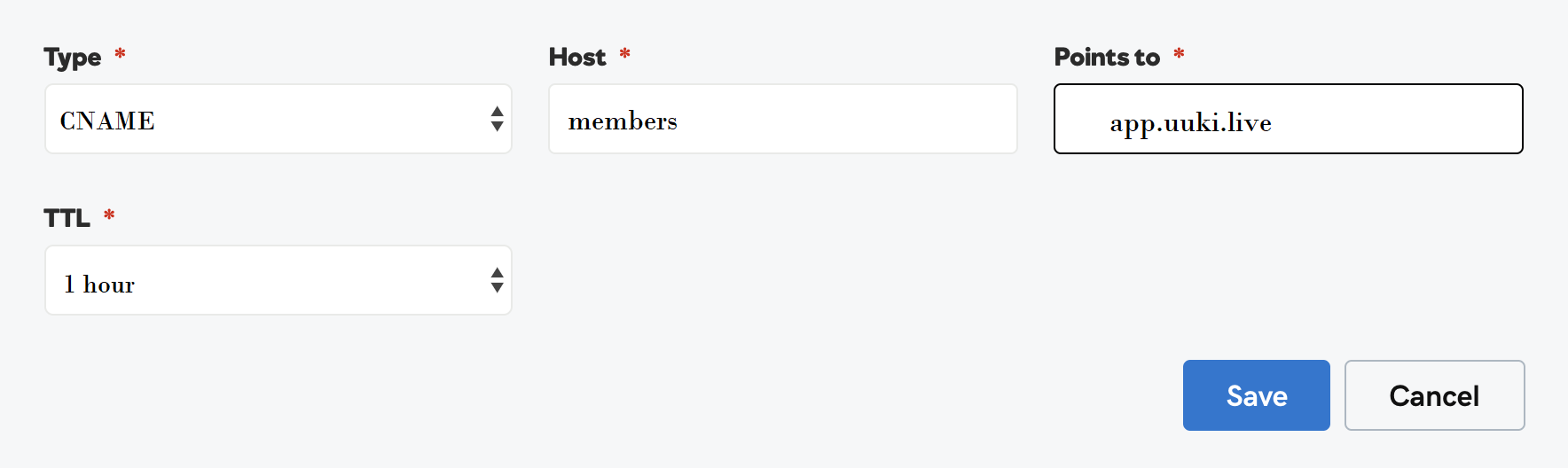
- Now, Login to your UUKI account → Open your community for which you want to setup CNAME.
- Check/Click the "Setting" icon available on the upper right-hand side of the screen. → Click "Settings".
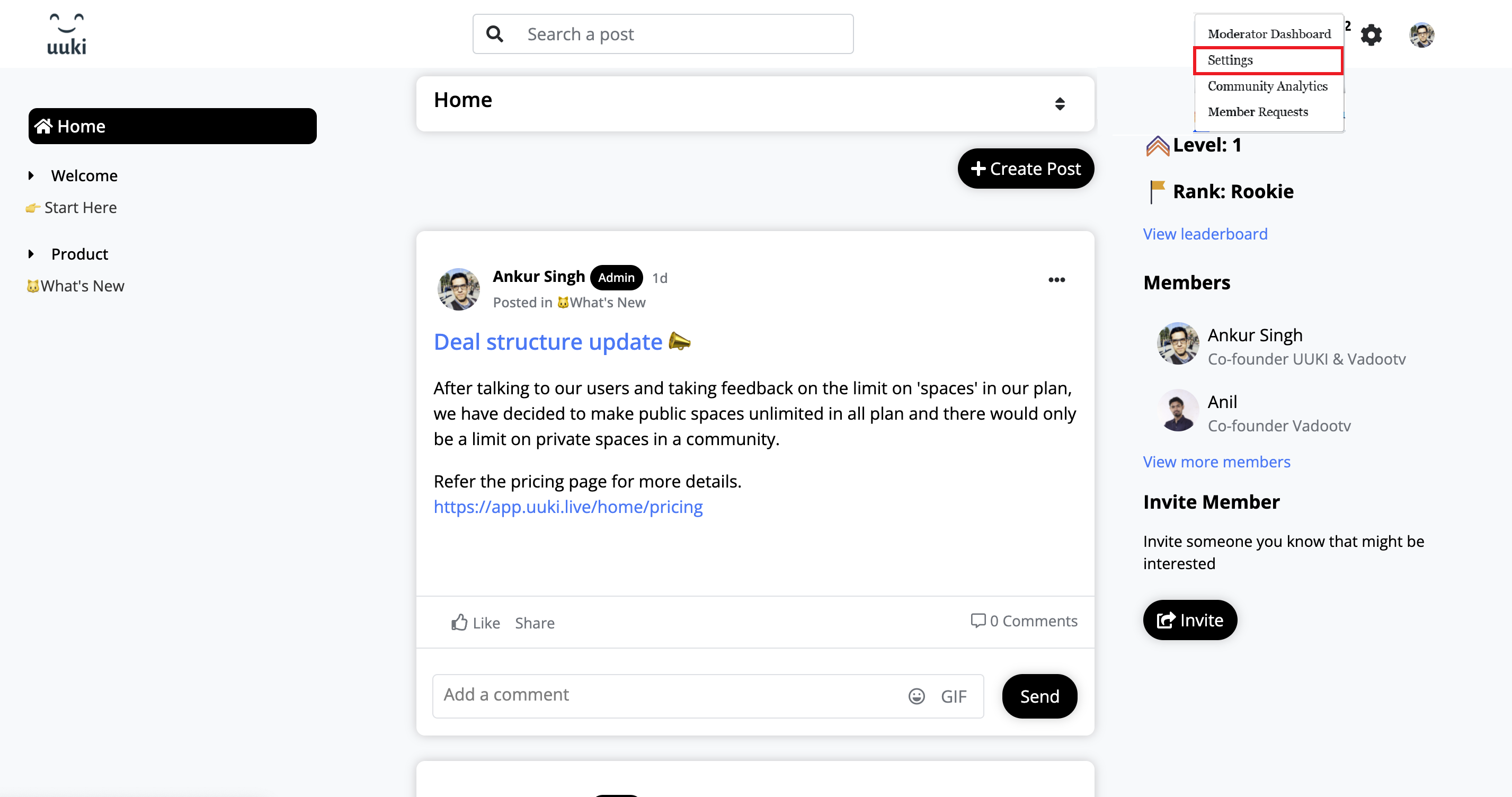
- Click the "Customization" option → Enter the domain/sub-domain on the CNAME column you want the community to be hosted on.

CNAME: community(or your desired subdomain).yourdomain.com
(e.g. community.vadoo.tv or watch.example.com)
Below are links to popular hosting platforms, along with guides for setting up a CNAME. If you don't see yours below, searching your platform along with the keyword CNAME should point you in the right direction.
-Cloudfare (Please ensure that "Proxy" is disabled)
-Godaddy (Please ensure the 'name' field only contains your subdomain name and not the entire url)
- Login using the setup domain/sub-domain by visiting https://"sub-domain"/login for which you have setup the CNAME.

