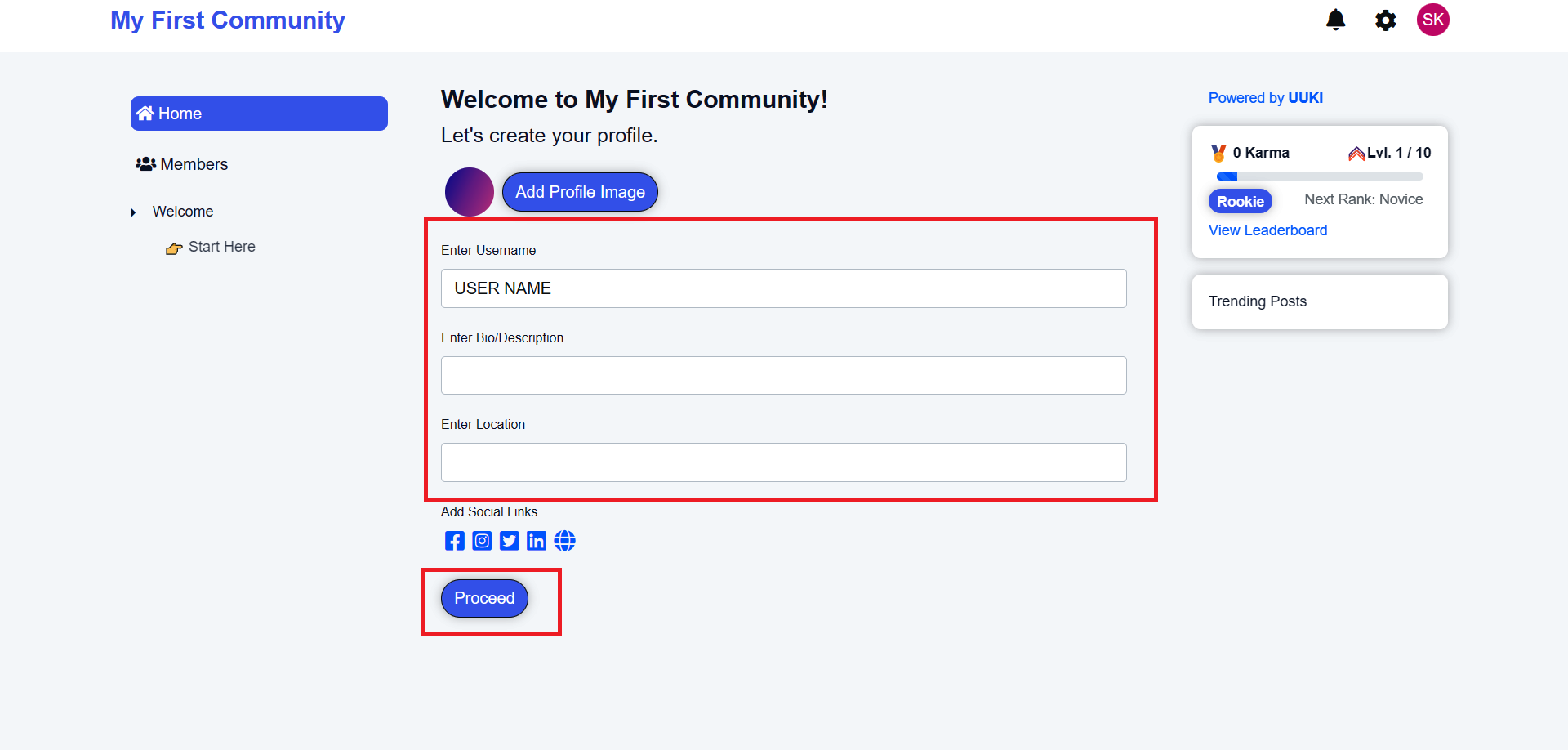How to create your community on Uuki?
Shawn
Last Update 3 jaar geleden
For creating your community on Uuki. You just need to follow the simple steps given below:
1- Login to your Uuki account -> Open your Uuki dashboard -> Click "Create"
2- Set your Community Title and Click " Save and Continue".
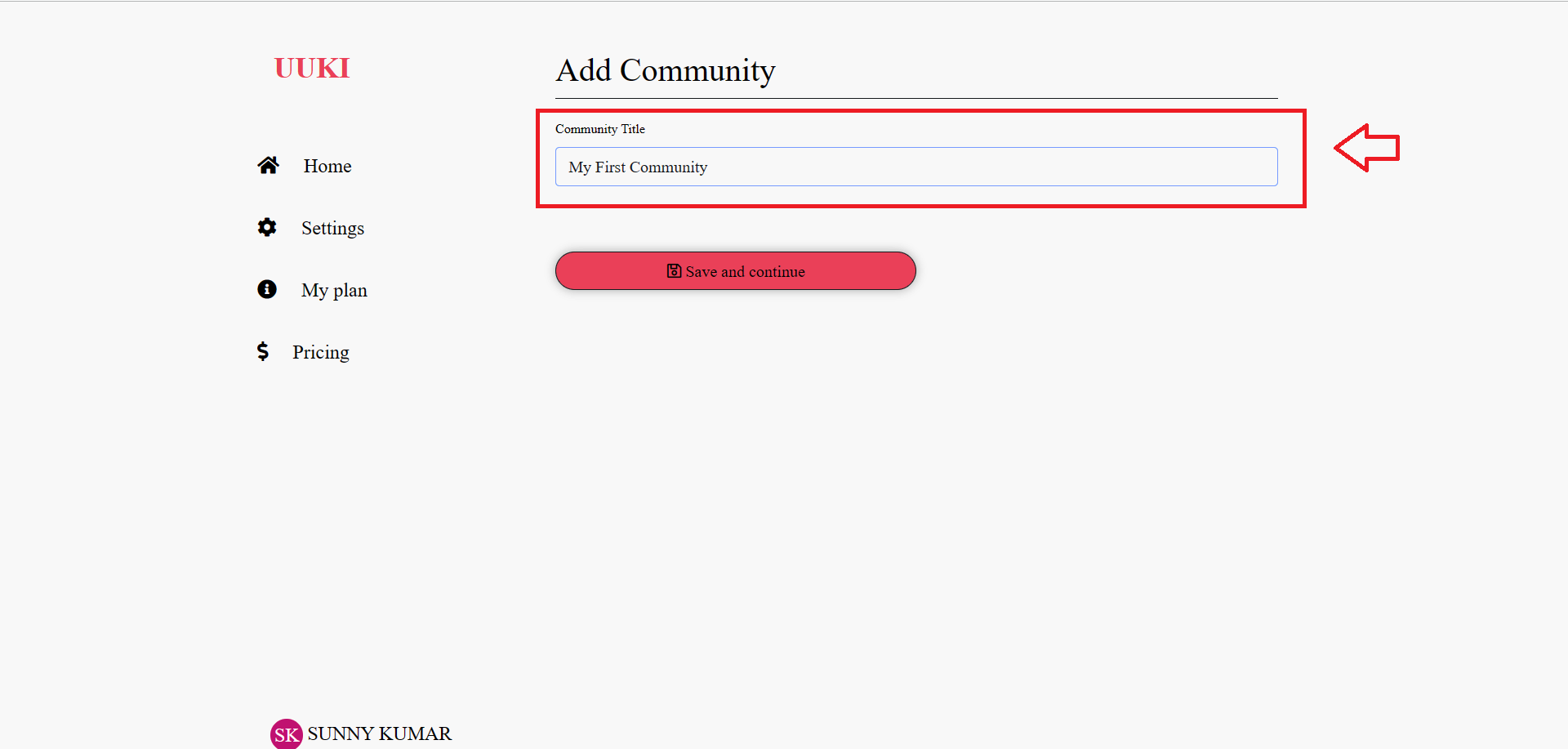
3- Now, Fill out the required details available (Username, Bio, profile image) and click "proceed".
The community will appear on your UUKI dashboard.