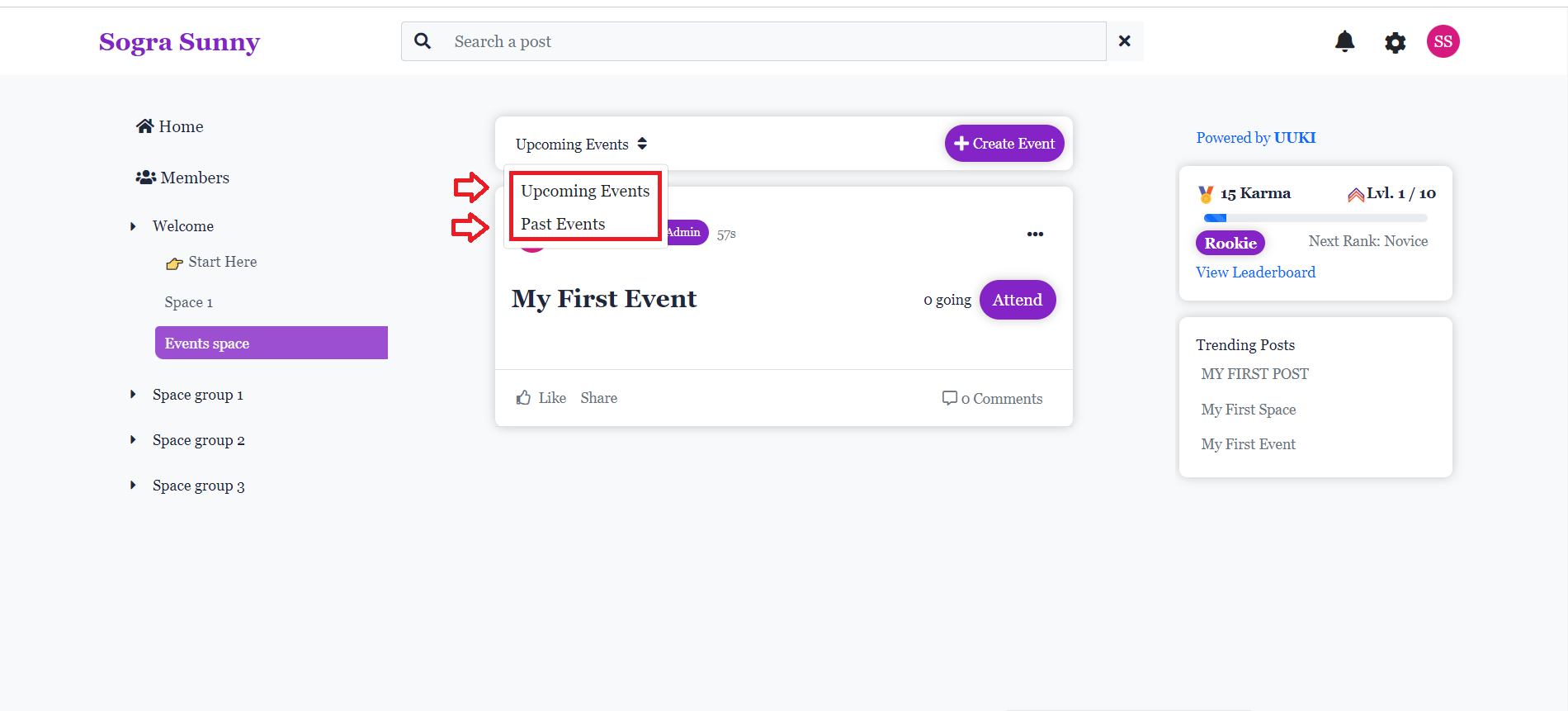How to create an Event?
Event is the perfect way to grab the attention of the community members and keep it. It’s a calendar-based resource which can be used to notify members of upcoming occasions.
Shawn
Last Update 3 jaar geleden
1-Login to your UUKI account → Open your community in which you want to host an "Event"
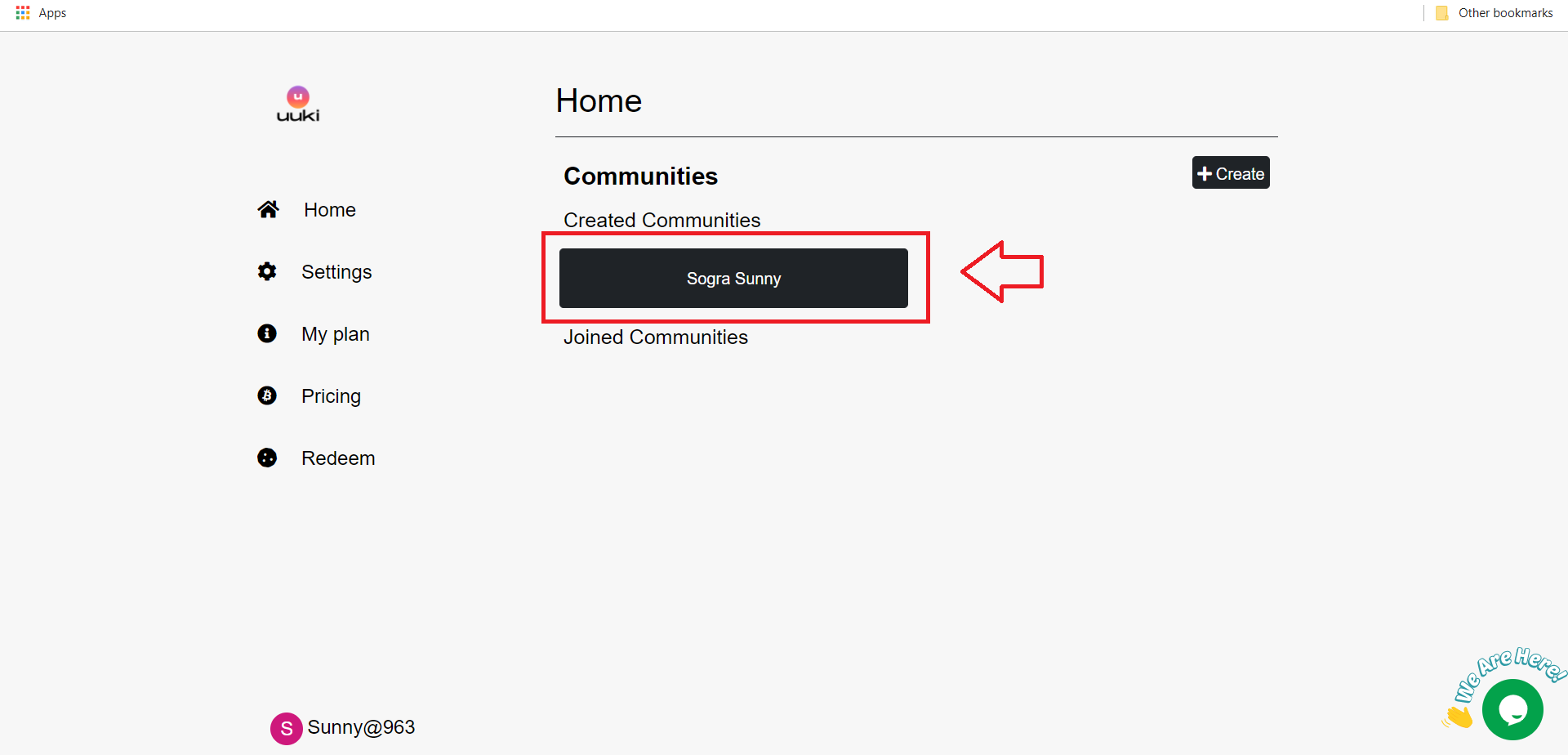
2- Check/Click the "Setting" icon available on the upper right-hand side of the screen → Click "Settings" and Check the "Spaces" option.
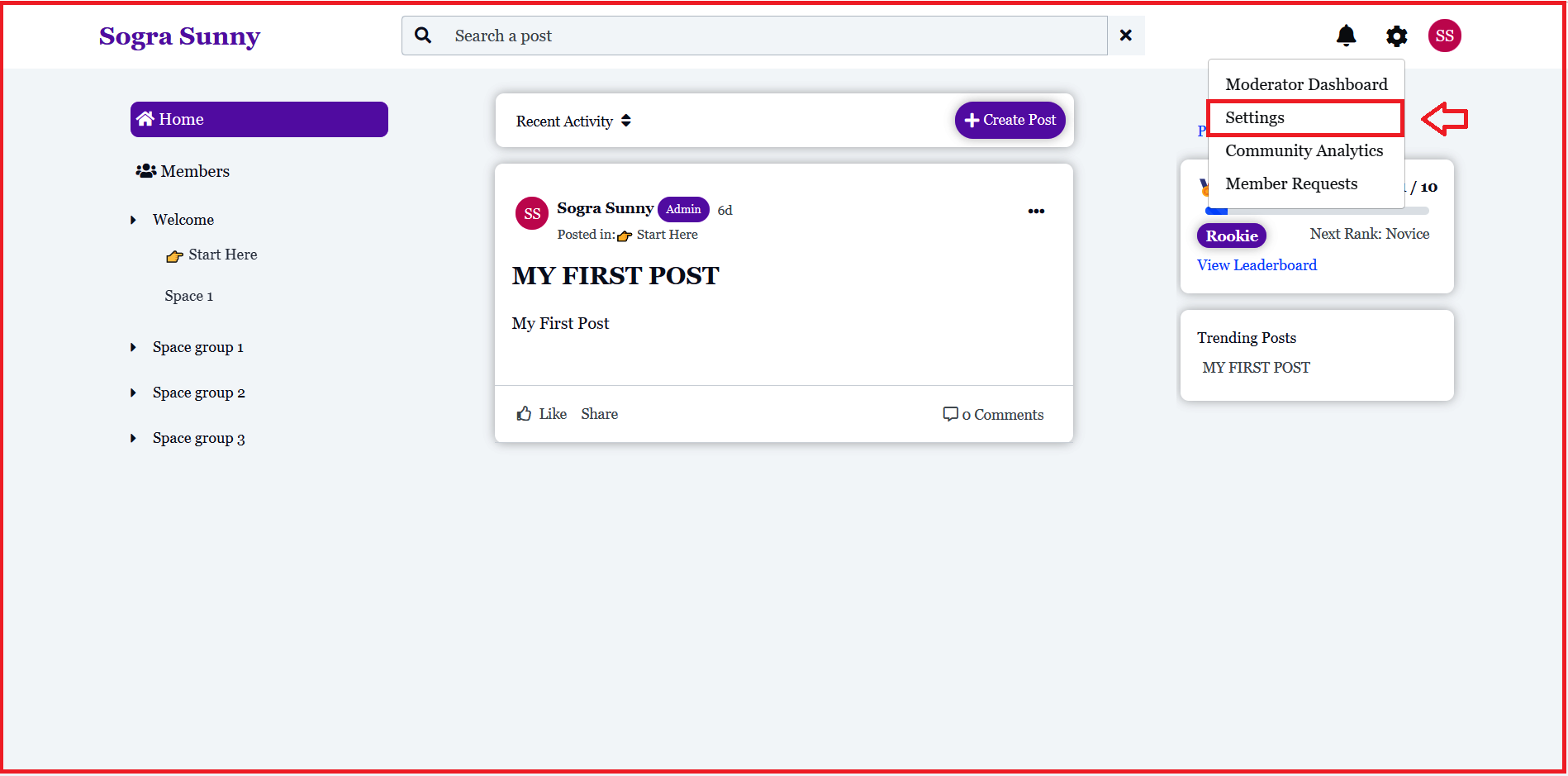
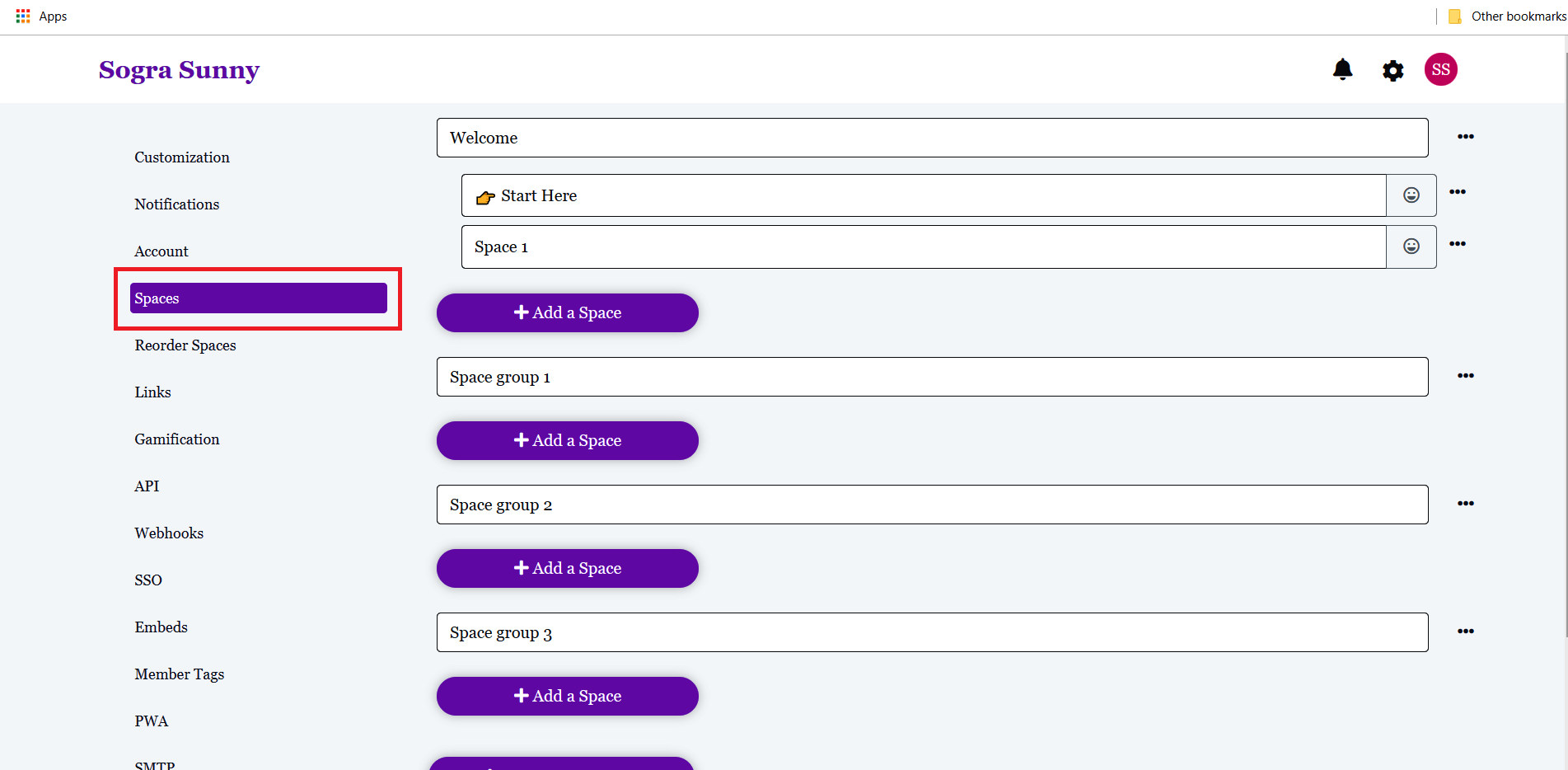
3- When you create a space, you get an option to create a Post/Poll space or Events space. You can choose the "Event" option and create an events space. Once created, you can create events inside the space just like regular posts.
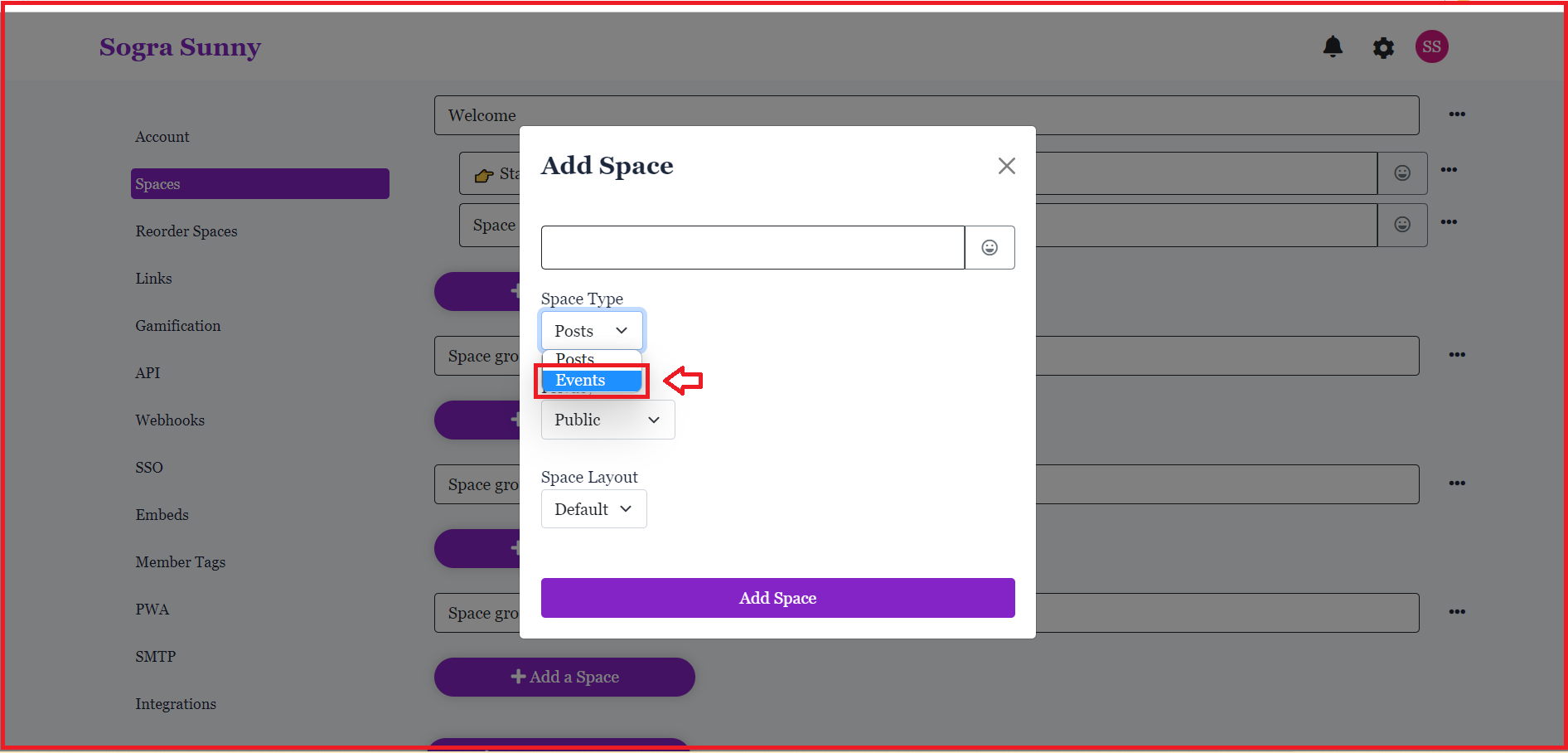
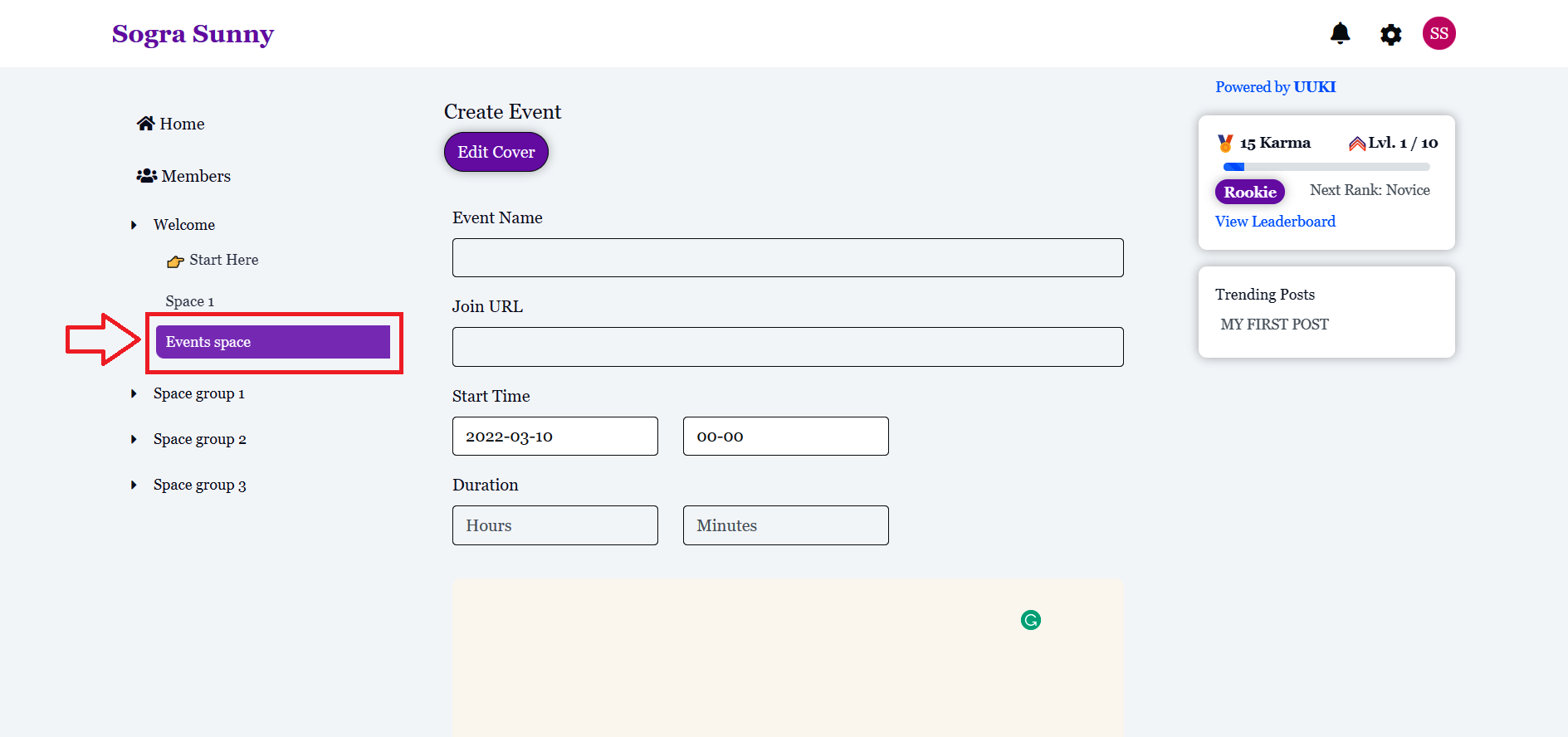
The events are displayed based on the time set, If you set a time in the past it will be displayed in past events and vice-versa.
(The "events" are displayed based on the time set. Like if you set an event, it will be displayed in "upcoming events".)